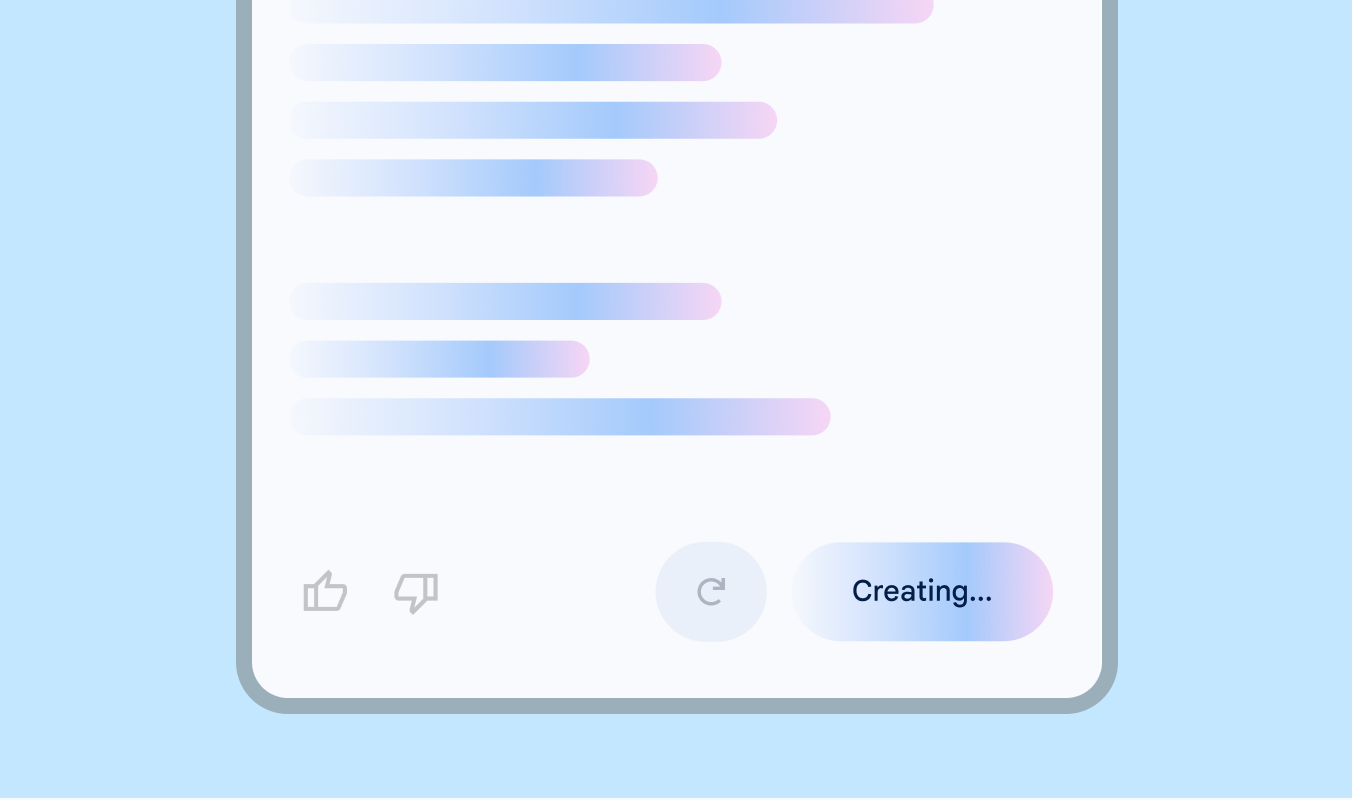Design System | Gen AI & LLM
Applied AI for Ads < Google Ads < Google Material
Along with three other designers, I help manage and grow the Language and Gen-AI based design system for our Applied AI group in Google Ads. Our system draws foundational patterns from Google Material and Google Ads design systems.
AI holds tremendous power to unlock growth for businesses — but that power can only be fully realized when combined with human knowledge and expertise. Whether you’re writing for true AI or a subset of it (like automation), advertisers must be able to understand, trust, and predict what the AI can do for them.
Advertiser needs
Trust
The stakes are high for advertisers when it comes to AI. They have money on the line, brands to protect, and their jobs to prove. If we want to grow adoption in Google AI, we must build trust with our advertisers along every step of the product.
Clarity
Advertisers need information that is prevalent, easy to find, and easy to understand in order to successfully complete their tasks.
Predictablity
Familiarity with clearly set expectations can help advertisers understand how the AI should work for them. When the advertiser has to guess how the AI will work for them, they may avoid it entirely or guess wrong (and have a bad experience).
Principles
We use explainability, transparency, and consistency to meet these advertiser needs and build trust in Google AI
Explainability
Explain what the AI does, how it does it, and how advertisers can make it better.
Transparency
Provide clear, accurate information, when the advertiser needs it.
Consistency
Use consistent terminology and follow Enterprise Design System standards and Material writing guidelines to main predictability.
Guidelines
1 of 6 guidelines, explained below
1. Focus on the benefit, not the technology
Explain how AI is a useful tool for advertisers to multiply their own skills and expertise
Performance Max uses your assets to build and test ads for you across each network to identify your highest performing ads
Performance Max uses artificial intelligence to produce higher performing ads
Do detail what the AI is doing to benefit the advertiser, and how it's doing it
Don’t focus solely on the technology
Remaining guidelines
2. Cite our sources
3. Emphasize advertiser control
4. Set expectations
5. Be clear about where Google’s legal responsibility ends
6. Avoid all variants of automation, smart, and dynamic
Color & Gradient
2 of 8 guidance directions, explained below
Color and gradient show Google's generative AI in action. When users see a UI element with a moving gradient, they should immediately recognize it as an AI-powered operation. However, not all colors and gradients are equally effective. This guidance ensures your product remains legible and cohesive.
Usage
Use AI colors and moving gradients to show AI thinking and generation, specifically the active loading state after a user has initiated an AI action, but before the UI presents the result.
The AI color palette extends your product’s existing color palette. It uses the primary color to generate the values for six new color roles.
If your product needs a less attention-grabbing color for AI features, you can generate the palette from your existing secondary color.
Moving gradient
Colorful moving gradients signal generative AI in actionWhen users see a UI element with a color gradient, they should immediately recognize it as an active, AI-powered generative process. AI color is only applied to active states, not enabled states.
Think of AI colors as an expansion pack for your product’s current color palette